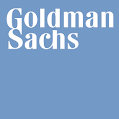In this Java tutorials for Beginners blog, I’ll go through some of the fundamental ideas of Java. But, before you go any further, I recommend that you familiarize yourself with “What is Java,” “Java Features,” and “How to Install Java on Your System,” all of which I addressed in my earlier article. This will make it easier for you to grasp the upcoming concepts.

INSTALLATION OF JAVA
Installing and configuring the Java environment is the initial step in learning Java. I will refer you to the Java download page. You’ll see something like this when you get to the downloading web page, as seen below.
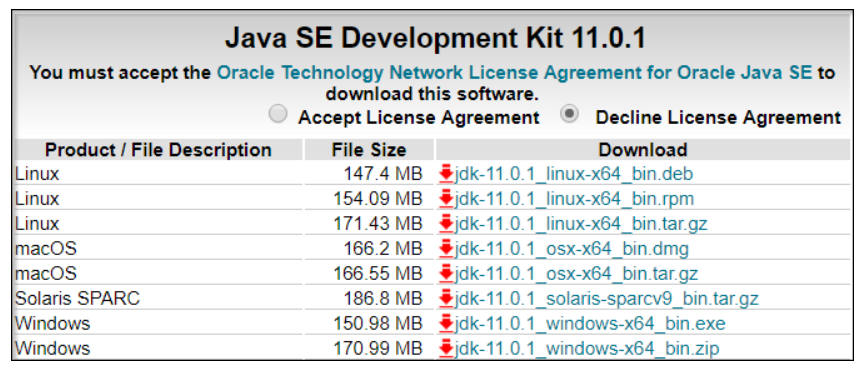
Introduction to JAVA
Java is a general, object-oriented programming language designed for use in distributed environment. It is used in the developing the various software for clients and making it Platform Independent.
The Java programming language is platform-Independent, which means it is not restricted to any certain hardware or operating system. It allows users to ‘write once, execute anywhere.’ Java is an object-oriented, concurrent, and class-based programming language. It is open source and used on a variety of platforms and operating systems. Java is a basic and easy-to-learn programming language.
Hello World Program
I’ll give you a quick rundown of how a Java application appears. I built a class called HelloWorld and printed “Hello World” in the code below. Take a look at the sample below and try to run it in your Eclipse IDE. Don’t worry, we’ll talk about the Java class later.
public class HelloWorld {
public static void main(String[] args) {
System.out.print("HelloWorld!");
}
}Features of JAVA
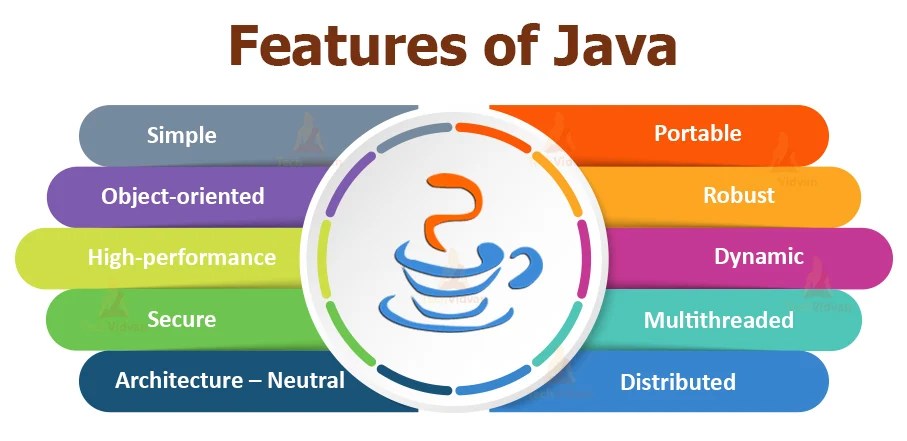
Simple
Java is an interpreted language, it will never run as quickly as a compiled language such as C or C++. However, the usage of a just-in-time compiler in Java allows for excellent speed.
Multithreading
The Java multithreading capability allows you to build a software that can do many tasks at the same time. Multithreading has the advantage of using the same memory and other resources to run several threads at the same time. Grammatical mistakes are check as you type.
Platform
Other programming languages, such as C, C++, and others, are compile into machine-specific platforms. Java is a language that is guarantee to write-once, run-anywhere. When a Java application is executed, it is converted to bytecode. This bytecode format is platform-independent and can execute on any system, as well as providing security. Java Program can be compiled on any system that has the Java Runtime Environment installed.
Portable
The Java code is extremely portable thanks to the cross-platform capability. Programmers can develop code for Windows and then run it on the Linux Operating System.
Exception Handling
Java focuses on compile-time error checking and runtime error checking in order to minimize error-prone code. However, by providing an automated garbage collector and Exception Handling, Java significantly improved Memory Management and mishandled Exceptions.