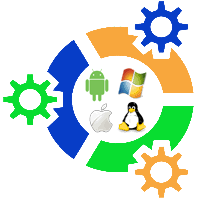An Operating System (OS) is an interface between a computer user and computer hardware.
Operating system Objective
1 To make the computer system convenient and easy to use for the user
2 To use the computer hardware in an efficient way.
3 To execute user programs and make solving user problems easier.
Computer System
- Operating system: provides the means of proper use of the hardware in the operations of the computer system .
- Users: peoples, machine, or other computer.
Storage Structure
Main memory is the only large storage area that the processor can access directly. It forms an array of memory words. Each word has its own address.
The instruction-execution cycle includes:
1 Fetches an instruction from memory and stores that instruction in the instruction register. And increment the PC register.
2 Decode the instruction and may cause operands to be fetched from memory and stored in some internal register.
3 Execute the instruction and store the result in memory
Main memory is usually too small to store all needed programs and. Data permanently.
The main differences among the various storage systems lie in speed, cost, size, and volatility.
are fast.
Operating system Functions
- Implementing user interface.
- Sharing HW among users.
- Allowing users to share data among themselves.
- Scheduling resource among users.
- Facilitating I/O operations.
Operating System Components
Process Management
1) Suspending and resuming processes
2) Providing mechanisms for process synchronization
3) Providing mechanisms for process communication
4) Providing mechanisms for deadlock handling
Memory Management
1 Deciding which processes (or parts thereof) and data to move into and out of memory
2 Allocating and deallocating memory space as needed.