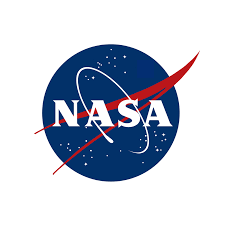
NASA Image Colorizer Satellite Images In black and white satellite images
Introduction
NASA Image Colorizer Satellite Images and other space agencies have numerous satellites in earth’s orbit which capture earth’s and other planets’ pictures. But none of them have digital cameras like we carry each day. They rely on various filters that are present in them to capture different wavelengths that are not visible to the human eye. Like in the image shown, Landsat satellites capture 7 pictures of the same place at a time. These images captured through different wavelength filters are used in different scenarios, some of them are used for detecting vegetation, and dome to detect water bodies.
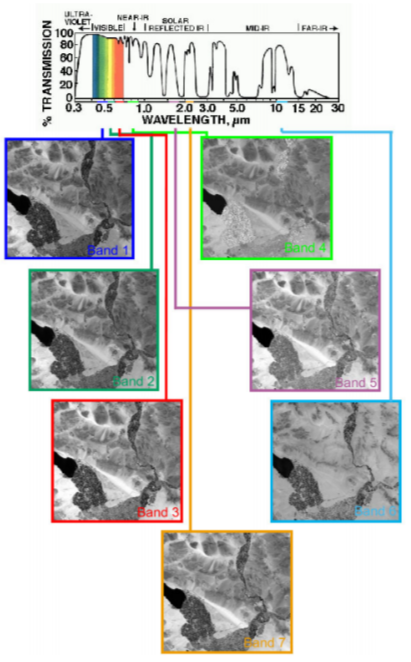
NASA Image Colorizer Satellite Images and As we have seen on the previous page that images captured have only intensity values, so scientists use these intensity values to colorize these images, these colors are called false colors.
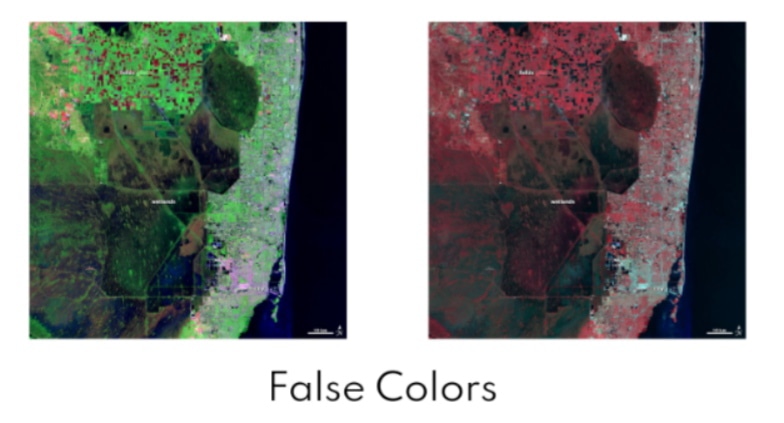
To get the true image they combine specific three images of NASA Image Colorizer Satellite Images from different bands, as shown in picture below.
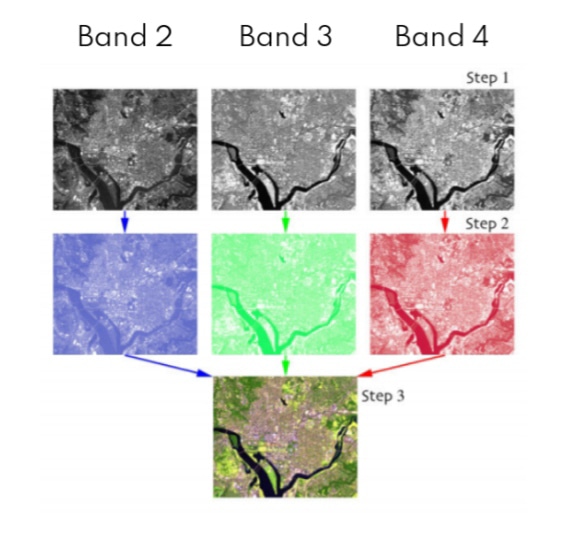
Can it be automated?
Colorizing satellite images of each region is a hectic task, as it involves capturing, and handling multiple images of different bands. Can’t we create an algorithm or software that will take only single black and white image of a region and colorize it? Yes, it’s possible through AI. We can use special neural networks called autoencoder.
Autoencoders
An autoencoder is a type of artificial neural network used to learn efficient data codings in an unsupervised manner. The aim of an autoencoder is to learn a representation for a set of data, The bottleneck layer makes the autoencoder learn the representation of the input. An autoencoder consists of two networks, the Encoder model, and the decoder model. The encoder model encodes the input and the decoder model tries to decode the encodings.
We will feed a black and white image to the encoder model, and it will learn its representation. Then the decoder model will generate colorful image using this representation.
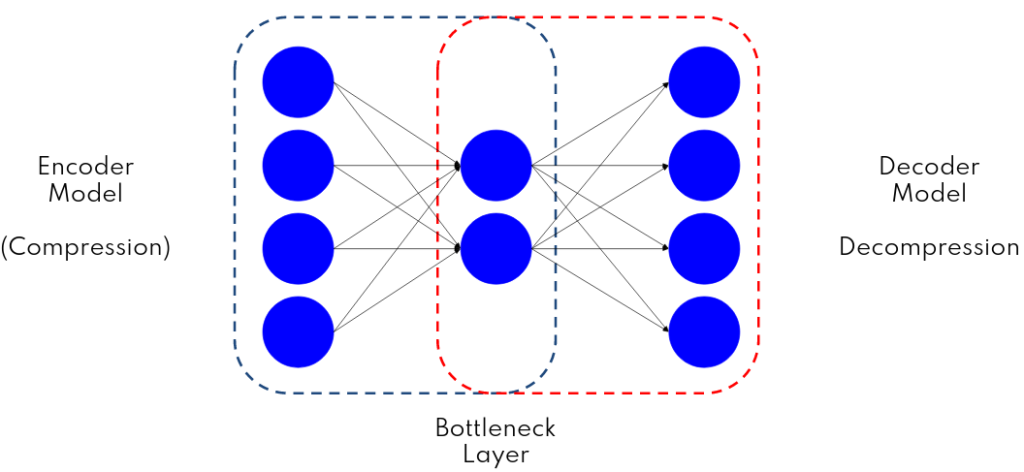
Types of learning algorithms
Supervised Learning
As the name suggests, this type of learning algorithm has a supervisor or teacher. Basically, a well labelled data is the supervisor or teacher, and the algorithm uses this data to learn patterns or features. Like in the fruit sorting problem, a child would read a given table of fruits and their names. He would later ask to sort the fruits in a basket. With the provided table, he was able to sort them and knows which basket contains which fruit.
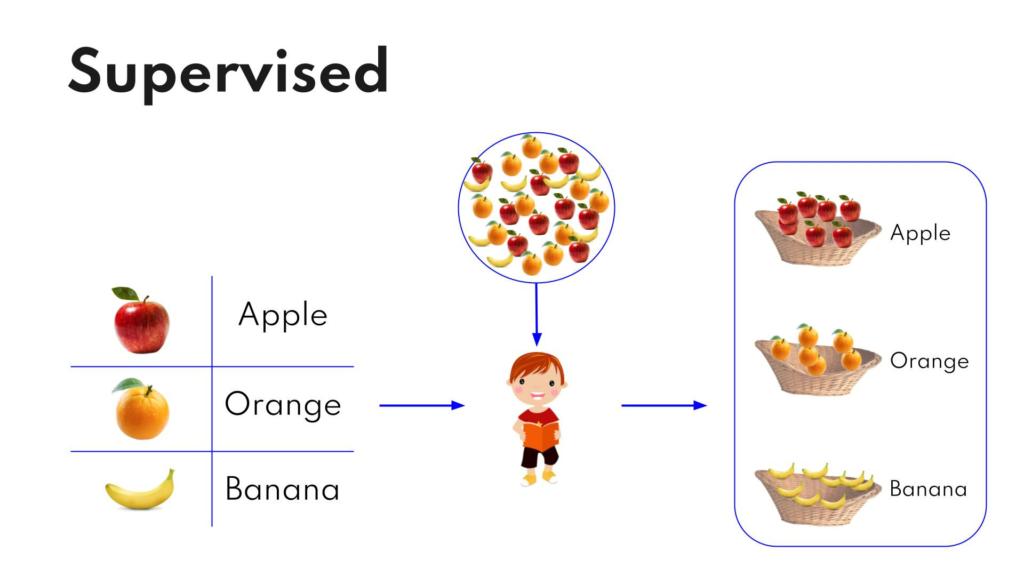
Unsupervised Learning
Unlike supervised learning, there are no supervisor or teacher present i.e. algorithms use unlabelled data to find features or patterns. Consider a newborn child who can’t read. We cannot give the same table that we gave to the previous child. But when the child would ask to sort the fruits, he/she can sort on the basis of shape, color, or weight. One thing to notice is that at the end, he was able to sort the fruits in a basket but he/she still doesn’t know which basket contains which fruit.
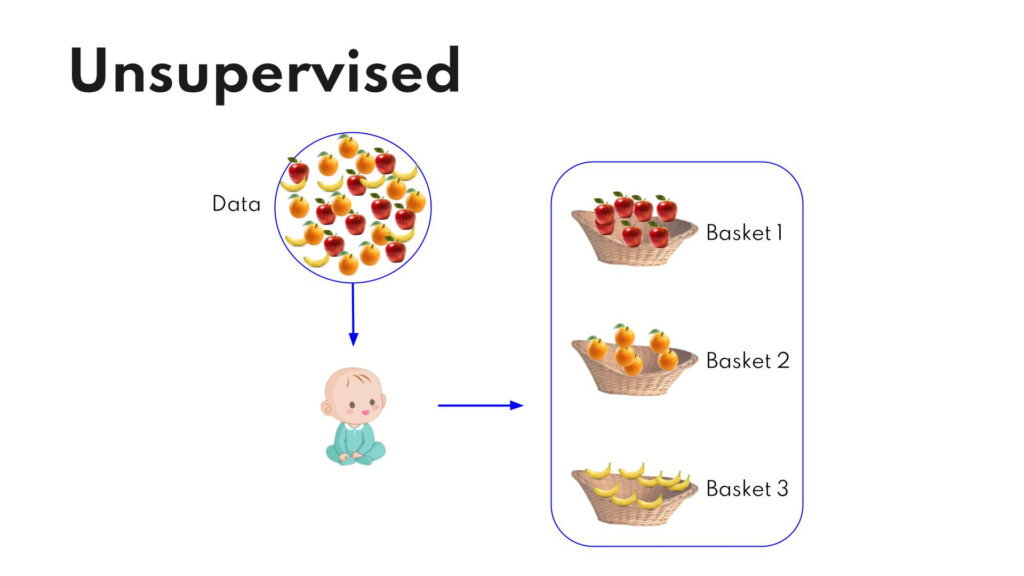
Color Space : NASA Image Colorizer
An image have three channels for color (Red, Green, Blue). This means that our image shape will be (Width X Height X 3), and a black and white image will have shape of (Width X Height X 1) because it only have one channel. A very complexed and deep autoencoder would require to generate color RGB image from grayscale image. So we need a different color space to predict color of image. We will be using LAB color space.
LAB Color Space : NASA Image Colorizer
A LAB image also has 3 channels, L for lightness, A for red/green value, and B for blue/yellow value. L channel is a grayscale image and A, B channels are for color. So now we will predict only two channels (A, B) instead of 3 channels (R, G, B) using the L channel (grayscale) of the image. Later we will change the LAB image to an RGB image.
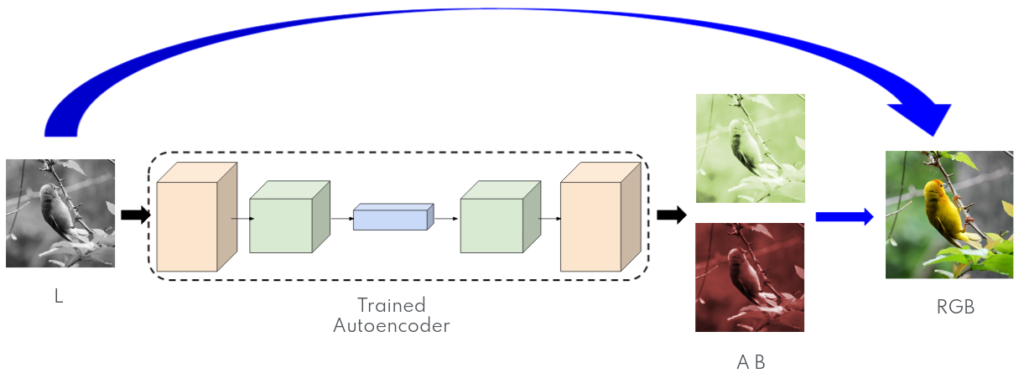
For More Information Click Here
Visit Our Website For More Information – http://193.43.134.72




