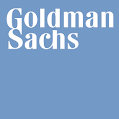It is designed to run a computer’s hardware and application programs. If we think of the computer system as a layered model, the system software is the interface between the hardware and user applications. The operating system is the best-known example of system software. The OS manages all the other programs in a computer.
Important features of system software:-
It includes:
- High speed:-System software must be as efficient as possible to provide an effective platform for higher-level software in the computer system.
- Hard to manipulate:- It uses programming language.
- Written in a low-level computer language :- It must be written in a computer language that central processing unit (CPU) and other computer hardware can read.
- Close to the system:- It connects directly to the hardware that enables the computer to run.
- Versatile:- It must communicate with both the specialized hardware and the higher-level application software that is usually hardware-agnostic and often has no direct connection to the hardware it runs on, which must support other programs that depend on it as they evolve and change.
Types of System Software:-
1. Operating system
An operating system is system software that provides a platform between computer hardware, application software, and end-users. It comes pre-installed on your PC.
2. Device Drivers
It operates or controls a particular device which attached to a computer. It is the device drivers who make it possible for all the external devices to perform their tasks. Most of the hardware comes with pre-installed drivers in it.
3. Firmware
It is an operational software stored in a flash, ROM, E PROM for the OS to identify it. The firmware provides instructions on how the device should be operated.
4. BIOS and UEFI
BIOS is a very small piece of code contained on a chip on your system board.
Over time, limitations in BIOS led to the creation of a new firmware interface called Unified Extensible Firmware Interface, or UEFI.
It is very similar to BIOS, but has some advantages, that can boot from disks over 2-TB in size, has a graphical user interface with network capability, and is backward and forward compatible. It will eventually replace BIOS.
5. Programming Language Translator
These are the intermediate system software through which programmers convert the high-level language programming code to machine-level language code. Assembler, Interpreter, and Compiler are the popular language translators. They are usually designed by the computer manufacturer and are deliver inbuilt with the system.
6. Utilities
They are present between user and application software. They are basically designed to configure, analyze, optimize and maintain tasks on the computer. Their task varies from disk fragmentation to data security.

- Swiggy Off Campus Drive 2024 For Freshers – Must Apply Instantly
- Ericsson Careers Recruitment 2024 | Apply before last date
- Yash Technologies Recruitment Drive 2024 – Must Apply Instantly
- BCG Internship Drive For Freshers 2024 – Must Apply Instantly
- Harman Careers Recruitment 2024 | Freshers must apply