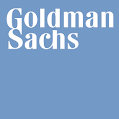Library Required for Snake Game
Snake Game:
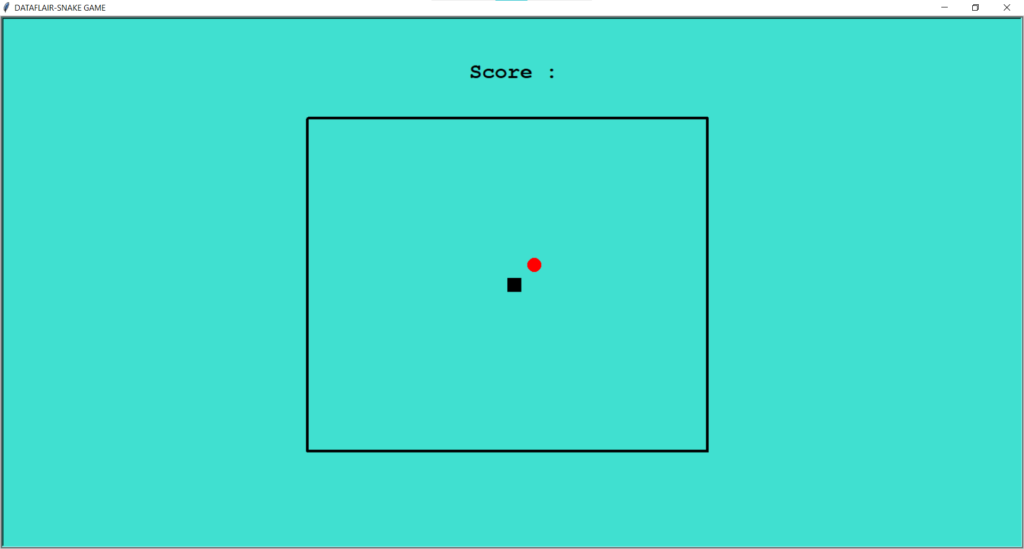
#importing libraries
import turtle
import time
import random
#importing libraries
import turtle
import random
import time
#creating turtle screen
screen = turtle.Screen()
screen.title('DATAFLAIR-SNAKE GAME')
screen.setup(width = 700, height = 700)
screen.tracer(0)
turtle.bgcolor('turquoise')
##creating a border for our game
turtle.speed(5)
turtle.pensize(4)
turtle.penup()
turtle.goto(-310,250)
turtle.pendown()
turtle.color('black')
turtle.forward(600)
turtle.right(90)
turtle.forward(500)
turtle.right(90)
turtle.forward(600)
turtle.right(90)
turtle.forward(500)
turtle.penup()
turtle.hideturtle()
#score
score = 0
delay = 0.1
#snake
snake = turtle.Turtle()
snake.speed(0)
snake.shape('square')
snake.color("black")
snake.penup()
snake.goto(0,0)
snake.direction = 'stop'
#food
fruit = turtle.Turtle()
fruit.speed(0)
fruit.shape('circle')
fruit.color('red')
fruit.penup()
fruit.goto(30,30)
old_fruit=[]
#scoring
scoring = turtle.Turtle()
scoring.speed(0)
scoring.color("black")
scoring.penup()
scoring.hideturtle()
scoring.goto(0,300)
scoring.write("Score :",align="center",font=("Courier",24,"bold"))
#######define how to move
def snake_go_up():
if snake.direction != "down":
snake.direction = "up"
def snake_go_down():
if snake.direction != "up":
snake.direction = "down"
def snake_go_left():
if snake.direction != "right":
snake.direction = "left"
def snake_go_right():
if snake.direction != "left":
snake.direction = "right"
def snake_move():
if snake.direction == "up":
y = snake.ycor()
snake.sety(y + 20)
if snake.direction == "down":
y = snake.ycor()
snake.sety(y - 20)
if snake.direction == "left":
x = snake.xcor()
snake.setx(x - 20)
if snake.direction == "right":
x = snake.xcor()
snake.setx(x + 20)
# Keyboard bindings
screen.listen()
screen.onkeypress(snake_go_up, "Up")
screen.onkeypress(snake_go_down, "Down")
screen.onkeypress(snake_go_left, "Left")
screen.onkeypress(snake_go_right, "Right")
#main loop
while True:
screen.update()
#snake and fruit coliisions
if snake.distance(fruit)< 20:
x = random.randint(-290,270)
y = random.randint(-240,240)
fruit.goto(x,y)
scoring.clear()
score+=1
scoring.write("Score:{}".format(score),align="center",font=("Courier",24,"bold"))
delay-=0.001
## creating new_ball
new_fruit = turtle.Turtle()
new_fruit.speed(0)
new_fruit.shape('square')
new_fruit.color('red')
new_fruit.penup()
old_fruit.append(new_fruit)
#adding ball to snake
for index in range(len(old_fruit)-1,0,-1):
a = old_fruit[index-1].xcor()
b = old_fruit[index-1].ycor()
old_fruit[index].goto(a,b)
if len(old_fruit)>0:
a= snake.xcor()
b = snake.ycor()
old_fruit[0].goto(a,b)
snake_move()
##snake and border collision
if snake.xcor()>280 or snake.xcor()< -300 or snake.ycor()>240 or snake.ycor()<-240:
time.sleep(1)
screen.clear()
screen.bgcolor('turquoise')
scoring.goto(0,0)
scoring.write(" GAME OVER \n Your Score is {}".format(score),align="center",font=("Courier",30,"bold"))
## snake collision
for food in old_fruit:
if food.distance(snake) < 20:
time.sleep(1)
screen.clear()
screen.bgcolor('turquoise')
scoring.goto(0,0)
scoring.write(" GAME OVER \n Your Score is {}".format(score),align="center",font=("Courier",30,"bold"))
time.sleep(delay)
turtle.Terminator()
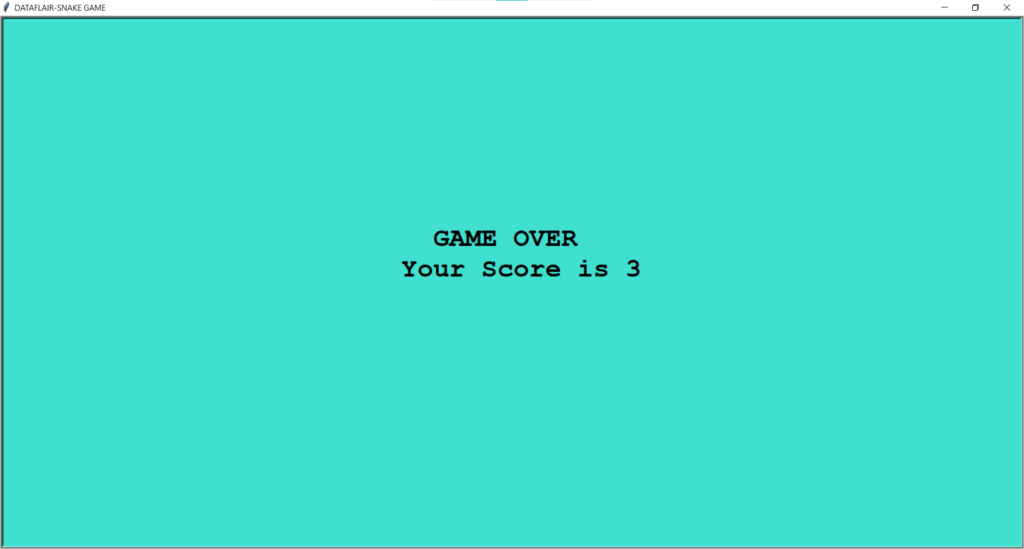
For more information related off campus drive,course, technical blog keep connect with us :
Recent Job Posts
- Engineering Jobs (BE/Btech/ME/Mtech)
- Motherson (MSSL) Off Campus Drive 2021
- Experienced Jobs (Jobs for experienced professionals)
- Nielsen Off Campus Drive 2021 | Trainee Analyst
- Management Jobs (MBA/BBA etc. jobs)
- Jobs for BA/MA and other graduates
- Prepare for CAT Exam 2021
- Anagha Engineers Digital_Marketing internship
- Mechanical Engineering Internship 2021
- HackerRank Off Campus Drive 2021
- Stellar Infosys Web_Development Internship
- Mechanical Engineering Jobs
[ Important ]
- All Company names, logos, and brands are the Intellectual Property of their respective owners. All company, product, and service names used on this website are for identification purposes only.
- We are not associated with any company/agency/agent whose jobs are posted on mechomotive.com, We are just an information provider for job openings. Read our Disclaimer Policy and Term of Service for more information
For more job offers, CLICK HERE