HTML stands for Hypertext Markup Language. Hypertext Markup Language (HTML) is the industry standard language for describing the contents and the layout of a web page.
HTML is made up of tags and attributes that works together to identify document parts and tells the browser how to display them. HTML documents are also known as web pages or web documents. Each website is compose of multiple pages and one can switch among the pages using hyperlinks.
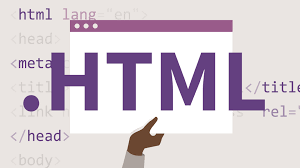
The collection of HTML pages makes world-wide web or website. A web page or HTML document is basically a text file that contains text matter, images, sound and hyperlinks to other pages and commands to format them.
Example : Web Browsers – Netscape Navigator, Internet Explorer etc.
Post an HTML document on a computer, so that the users can access and display it on their browsers. The computer that posts the document is known as web-server and must run a special application called web-server application.
This acknowledges the request made by the client and supplies the requested documents. The browser on the client side gets the document and displays it on the screen.
HTML (Hypertext Markup Language) Basic Tags & Attributes :
HTML tags actually serve two purposes : First, identify logical document parts. Second, tags can include pointers and links to other documents, images, sounds files, video files, multimedia applications, animations, applets and so on.
All tags are compose of elements that are contain within angular brackets (<>). The angular brackets simply tell the browser that the text between them is an HTML (command/tags).
Nesting tags means placing one set of tags inside another set. For example to apply italic to a heading, you nest the tags, like this:
- <H1><I> Nesting of tags </I></H1>
- <I><H1> Nesting of tags </H1></I>
When typing tags, particularly be careful not to include extra spaces. If you do so, a browser may not recognize the tag and will not display the information correctly. Most of the tags are in pair with an opening and ending tag.
HTML tags are not case sensitive, but, generally upper case is use so that they will stand out from the rest of the text. For improving readability type tags in upper case but HTML is not case sensitive.
HTML (Hypertext Markup Language) Body Attributes :
- ALINK : This defines the color of the hyperlink as the user actually clicks them with the mouse.
- LINK : It defines the color in which the hyperlinks will be displayed which has not yet been visited. It changes the default case of Hyperlink.
- VLINK : This defines the color of the hyperlinks, which have previously been visited.
- BGCOLOR : BGCOLOR specifies the color to be use for the background of the web page. Simple way is to use the name of sixteen permitted colors or the RGB color combination.
- TEXT : TEXT defines the color for the text of the page. You can also use RGB<BODY Text = Red>.
- STYLE : Specifies stylesheet commands that apply to the document body.
- BACKGROUND : The relative and absolute location of an image files that tile across the document’s background.
Advantages :
- HTML is easy to use, learn and implement.
- No special software is require and there is no need to buy HTML software.
- It contains powerful text formatting facilities (commands/tags).
- We can create HTML page on any hardware platform using any text editors.
- Because of hyper linking facility, visitors or users can traverse to any HTML document.
- Finding an error is easy.
- If compatibility with user habits, expectations and multiple platforms is the goal, then, HTML is the only approach to develop a good web application.
Disadvantages :
- HTML is not a programming language in true sense.
- Any type of calculation cannot be done in HTML and it cannot be used to display even date.
- So, scripting languages like VBScript or JavaScript are require to handle calculations, validations and events in HTML documents.
- No separate/special debugger is provided.
- Code complexity increase to make more interactive web page.
- Building an interactive web page requires a lot of time.
- Complex HTML code is hard to read and understand.
- Syntax errors are not identified or displayed by HTML.




