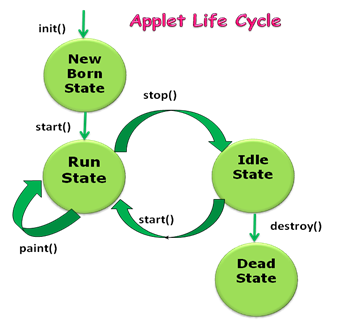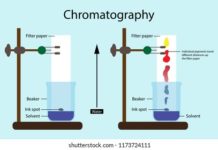Java applet were small applications written in the Java programming language, or another programming language that compiles to Java bytecode, and delivered to users in the form of Java bytecode. The user launched the Java applet from a web page, and the applet was then executed within a Java virtual machine (JVM) in a process separate from the web browser itself. A Java applet could appear in a frame of the web page, a new application window, Sun’s Applet-Viewer, or a stand-alone tool for testing applets.
Java applets were introduce in the first version of the Java language, which was release in 1995. Beginning in 2013, major web browsers begin to phase out support for the underlying technology applets use to run, with applets becoming completely unable to run by 2015–2017. Java applets were deprecate since Java 9 in 2017.
Java applets run at very fast speeds and until 2011, they were many times faster than JavaScript. Unlike JavaScript, Java applets had access to 3D hardware acceleration, making them well-suited for non-trivial, computation-intensive visualizations. As browsers have gained support for hardware-accelerated graphics thanks to the canvas technology (or specifically WebGL in the case of 3D graphics), as well as just-in-time compiled JavaScript, the speed difference has become less noticeable.
Since Java bytecode is cross-platform (or platform independent), Java applets could executed by clients for many platforms, including Microsoft Windows, FreeBSD, Unix, macOS and Linux. They could not run on mobile devices, which do not support running standard Oracle JVM bytecode. Android devices can run code written in Java compiled for the Android Runtime.
Why applet is used in Java?
The applets are use to provide interactive features to web applications that cannot provided by HTML alone. They can capture mouse input and also have controls like buttons or check boxes. In response to user actions, an applet can change the provided graphic content.
What are the types of applets in Java?
There are two types of applets that a web page can contain.
- Local Applet.
- Remote Applet.
What are the advantages of applet?
Applets run on client browser so they provide functionality to import resources such as images, audio clips based on Url’s. These are quite secure because of their access to resources. Applets are secure and safe to use because they cannot perform any modifications over local system.
How is an applet different from an application?
The main difference between Applet and Application is that the applet is a small java program that can be executed by a Java-compatible web browser while the application is a standalone program that can directly run on the machine. An application is a standalone java program that can directly run on the machine.
What is the purpose of applet class?
The Applet class must the superclass of any applet that is to be embed in a Web page or viewed by the Java Applet Viewer. The Applet class provides a standard interface between applets and their environment.
What is the life cycle of an applet?
The applet life cycle can defines as the process of how the object is created, started, stopped, and destroyed during the entire execution of its application. It basically has five core methods namely init(), start(), stop(), paint() and destroy(). These methods are invoke by the browser to execute.
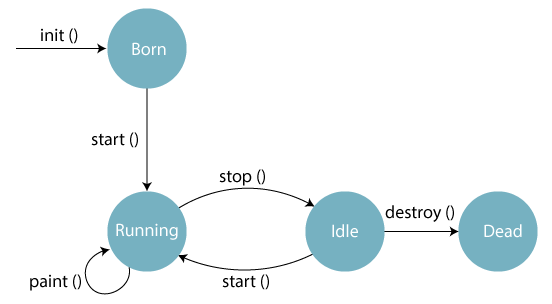
How do you run an applet?
There are two standard ways in which you can run an applet :
- Executing the applet within a Java-compatible web browser.
- Using an applet viewer, such as the standard tool, applet-viewer. An applet viewer executes your applet in a window. This is generally the fastest and easiest way to test your applet.
How can we pass parameter to an applet?
- To pass the parameters to the Applet we need to use the param attribute of <applet> tag.
- To retrieve a parameter’s value, we need to use the getParameter() method of Applet class.
Why does an applet have no main () method?
Applets and Servlets do not start their own process. Instead they run inside a container. Therefore, they do no need a static main method (which starts the process), but a way to interact with their container.