Library Required for Code: random & turtle
import turtle
import random
####################################### Global Variables ###############################################################
#distinct_colors
colors = ["red","green","blue","orange","purple","pink","yellow","dark green","dark red","lime","dark blue","medium violet red",
"cyan","saddle brown","dark gray","dark orange","medium purple","magenta"]
#dark_colors
dark_colors = ["white","red","green","blue","orange","purple","pink","yellow"]
#line_length
length = 5
##################################################################################################################################
####################################### Function Definitions ############################################################
def remote_tangent_circles(circle_turtle,color,dis_range,radius):
""" Function to draw tangent Circles
Parameters:
arg1 (turtle class): Turtle Class Refernce
arg2 (int) : color
arg2 (int) : Distance Range
arg3 (int) : Circle Radius
Returns:
None:Returning None
"""
circle_turtle.color(color)
for i in range(dis_range):
circle_turtle.circle(radius*i)
circle_turtle.up()
circle_turtle.goto(0,0)
circle_turtle.down()
def remote_concentric_circles(circle_turtle,dis_range,radius):
""" Function to draw Concentric Circles
Parameters:
arg1 (turtle class): Turtle Class Refernce
arg2 (int) : Distance Range
arg3 (int) : Circle Radius
Returns:
None:Returning None
"""
for i in range(dis_range):
color = random.choice(dark_colors)
circle_turtle.color(color)
circle_turtle.circle(radius*i)
circle_turtle.up()
circle_turtle.sety((radius*i)*(-1))
circle_turtle.down()
circle_turtle.up()
circle_turtle.goto(0,0)
circle_turtle.down()
if __name__ == "__main__":
remote_circle = turtle.Turtle()
remote_circle_screen = turtle.Screen()
remote_circle_screen.bgcolor('black')
remote_circle.width(1) #set the circle width
remote_circle.speed(0) #set speed delay to 0
remote_concentric_circles(remote_circle,30,10)
remote_circle.width(2) #change the circle width
for j in range(8):
for i in range (10):
remote_tangent_circles(remote_circle,dark_colors[j],10,(10 + j))
remote_circle.right(360/10)
remote_circle.width(3)
remote_concentric_circles(remote_circle,60,3)
remote_circle.width(2)
#start drawing the lines
for count in range(60):
remote_circle.forward(length)
remote_circle.right(135)
remote_circle.color('black') #change the color
length = length + 5
#Reset the Original Position
remote_circle.penup()
remote_circle.home()
remote_circle.pendown()
#exit the turtle class on click()
turtle.Screen().exitonclick()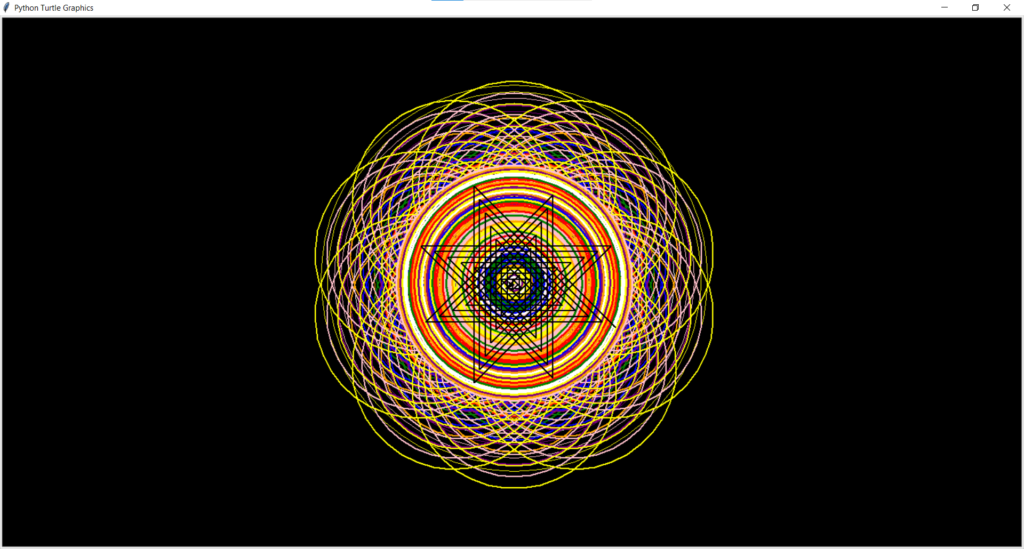
Source Code :Github (Link)
Recent Job Posts
- Engineering Jobs (BE/Btech/ME/Mtech)
- Motherson (MSSL) Off Campus Drive 2021
- Experienced Jobs (Jobs for experienced professionals)
- Nielsen Off Campus Drive 2021 | Trainee Analyst
- Management Jobs (MBA/BBA etc. jobs)
- Jobs for BA/MA and other graduates
- Prepare for CAT Exam 2021
- Anagha Engineers Digital_Marketing internship
- Mechanical Engineering Internship 2021
- HackerRank Off Campus Drive 2021
- Stellar Infosys Web_Development Internship
- Mechanical Engineering Jobs
[ Important ]
- All Company names, logos, and brands are the Intellectual Property of their respective owners. All company, product, and service names used on this website are for identification purposes only.
- We are not associated with any company/agency/agent whose jobs are posted on mechomotive.com, We are just an information provider for job openings. Read our Disclaimer Policy and Term of Service for more information
For more job offers, CLICK HERE





