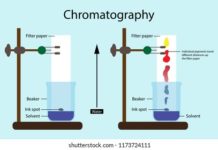User Interface is an integral component of software. User Interface is consider as a front-end application view which is interacted by the user so as to use the software. With the help of user interface, user is able to manipulate as well as control the software and hardware.
Now-a-day, user interface appears in each and every place where there is existence of digital technology, right from desktops, smart phones, cars, music players, ships, etc.
User Interface is an integral component of software and is design in such a manner that it should be able to provide the user insight of the software. UI offers a fundamental platform for the communication of user and computer.
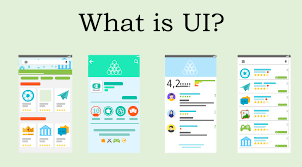
The form of UI can be graphical, text-based, audio-video based. It is usually depends upon the underlying platform (hardware and software combination). The popularity of software depends upon following aspects :
- Attractive.
- Simple to use.
- Responsive in short time.
- Clear to understand.
- Consistent on all interfacing screens.
UI is broadly divided into two categories :
- Command Line Interface (CLI).
- Graphical User Interface (GUI).
Command Line Interface (CLI) :
Command Line Interface was consider as a great tool of communication with computers in previous days. Now-a-days also CLI is the first choice of number of technical users as well as programmers. CLI is consider as minimum interface which software can provide to its users.
A Command prompt is provided by the CLI which is a place where the user writes instructions and feeds to the system. Here there is need for the user to remember the syntax of command and its use.
In previous days CLI were not program to handle the user errors effectively. A command is consider as a text-based reference to set the instructions, which should be executed by the respective system.
There are several methods such as macros, scripts which makes it simple for the user to operate. Very less amount of computer resource is use by the CLI in comparison with GUI.
Graphical User Interface :
Graphical User Interface offers graphical means to the user for interacting with the system. GUI can be combination of both hardware and software. Using GUI, user is able to interpret the software.
In general GUI is consider as more resource consuming as compare to CLI. With the help of latest advanced technology, the programmers and designers are able to create complex GUI designs which perform with better efficiency, accuracy and speed.
Graphical User Interface Elements –
GUI provides several components for the purpose of interacting with software or hardware. All of these graphical components give ways to interact with the system.
Following are some important elements of GUI :
(1) Windows – It is the area in which contents of application are displayed.
(2) Tabs – When an application executes more than one instances of itself, then those instances appear on the screen as separate windows.
(3) Tabbed Document Interface – It provides the facility to open more than one document in the same window. This interface is use to view preference panel in application. Now-a-days this feature is use by almost all web-browsers.
(4) Menu – Menu is consider as an array of standard commands, combine together and located at a prominent place inside the application window. It is also possible to program the menu to appear or hide on mouse clicks.
(5) Icon – An Icon is small picture which is use to represent an application. These icons are clicked or double clicked to open the application window.
(6) Cursor – In GUI cursors are use to represent interacting devices like mouse, touch pad, digital pen, etc.
Application Specific GUI Components –
A GUI of an application contains following elements :
- Application Window
- Dialogue Box
- Text-Box
- Buttons
- Radio-button
- Check-box
- List-box