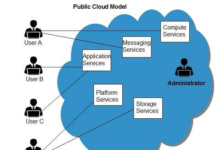Wireless networking is a method by which homes, telecommunications networks and business installations avoid the costly process of introducing cables into a building, or as a connection between various equipment locations. Admin telecommunications networks are generally implemented and administered using radio communication. This implementation takes place at the physical level (layer) of the OSI model network structure.
Wireless networking is a computer network that uses wireless data connections between network nodes and it include cell phone networks.
What is the purpose of wireless networking?
A wireless network connects computers without using network cables. Computers use radio communications to send data between each other. You can communicate directly with other wireless computers, or connect to an existing network through a wireless AP.
Is WiFi a wireless network?
A wireless network is very similar to a wired network with one big difference: Devices don’t use any cables to connect to the internet. They use radio wireless connections called WiFi.
How do wireless networks work?
A wireless network uses radio waves, just like cell phones, televisions and radios do. A computer’s wireless adapter translates data into a radio signal and transmits it using an antenna. A wireless router receives the signal and decodes it.
Disadvantages of Wireless Networks:
The possibility of interference or obstructions due to other wireless-enabled devices in the vicinity is higher. This can compromise both the performance as well as the quality of your connection.
Types of wireless networks:
- WAN(Wide Area Network)
- LAN(Local Area Network)
- PAN(Personal Area Network)
Why my laptop is not connecting to WIFI?
For wireless router issues, you might need to reset your router and modem to restore your Wi-Fi network connection. To restart your router and modem, unplug the router and modem power cords from their power sources. Wait at least 30 seconds, and then plug both the router and modem back into their power sources.