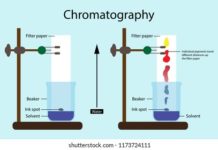Applets is any small application that performs one specific task that runs within the scope of a dedicated widget engine or a larger program, often as a plug-in.
The term is frequently used to refer to a Java applet, a program written in the Java programming language that is designed to be placed on a web page. These are typical examples of transient and auxiliary applications that don’t monopolize the user’s attention. Applets are not full-featured application programs, and are intended to be easily accessible.
These were used to provide interactive features to web applications that historically could not be provided by HTML alone. They could capture mouse input and also had controls like buttons or check boxes. In response to the user action an applet could change the provided graphic content. This made applets well suitable for demonstration, visualization, and teaching. There were online applet collections for studying various subjects, from physics to heart physiology. Applets were also use to create online game collections that allowed players to compete against live opponents in real-time.
An applet could also be a text area only, providing, for instance, a cross platform command-line interface to some remote system. If needed, an applet could leave the dedicated area and run as a separate window. However, applets had very little control over web page content outside the applet dedicated area, so they were less useful for improving the site appearance in general.
Use:
The applets are uses to provide interactive features to web applications that cannot be provided by HTML alone. They can capture mouse input and also have controls like buttons or check boxes. In response to user actions, an applet can change the provided graphic content.
Are Java applets dead?
With the release of JDK 11, in 2018, the browser plugin was remove from the Oracle JDK. Although the java. applet package is still part of the Java SE specification, all classes have deprecated since JDK 9. The sad news is then, that Applets are well and truly dead, they have ceased to be, they are no more.
What are the types of applets?
- Form applet.
- List applet.
- Pick applet.
- Multi-value group applet.
- Chart applet.
- Association applet.
What is replacing Java applets?
You can still relive the heyday of Java applets through Ultra Studio, an online museum of educational applets, but Java has mostly replaced by Flash and JavaScript for creating interactive programs on the web.
Which is a drawback for applet?
Applets cannot stream data directly into the browser. This cannot subscribe to events detect by the browser that are triggering to the outside of the applet area. For example, this cannot detect that a user followed a bookmark.
What is the life cycle of an applet?
An applet has four main steps in its lifecycle: An init() event initializes any variables or methods. A start() event runs the applet. A stop() event ends processing.
Why did Java applets fail?
The API wasn’t so standard then, so this could fail to work if the user didn’t have the right version of java installed. They had a slow loading time and used too much memory. They would often crash the browser. Java applets died before Swing came out, so GUIs were difficult and ugly.
What is an applet skeleton?
All but the most trivial applets override a set of methods that provides the basic mechanism by which the browser or applet viewer interfaces to the applet and controls its execution. Four of these methods, init( ), start( ), stop( ), and destroy( ), apply to all applets and are define as Applet.
Which method is called when an applet is finally terminated?
Your applet should use the stop() method to pause any running threads. When your applet is getting stop, it should not use any CPU cycles. The destroy() method is called exactly once in an applet’s life, just before the browser unloads the applet. This method is generally use to perform any final clean-up.