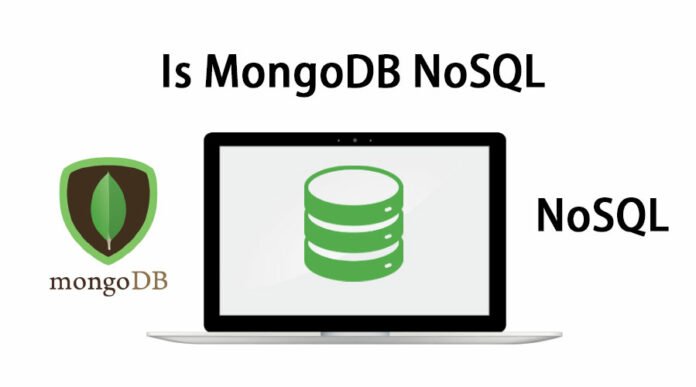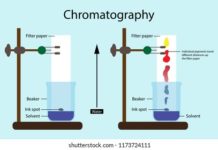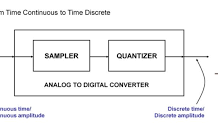One of the finest non-relational document-oriented database.
What is MongoDB?
MongoDB is implementation of NoSQL database. NoSQL which generally stands for “not only SQL”. NoSQL database provides flexibility in storage and retrieval of data. The basic purpose to implement this database is to overcome the drawbacks of SQL databases or some relational databases.

MongoDB databases store the data items in JavaScript Object Notation (JSON) format which helps to store the data in pattern of key-value pairs same as like we have dictionaries in Python. A database is a structured orientation of data. This database can be accessed by using some responsive queries under certain integrity constraints.
But How to get it installed and start working?
You can download this wonderful software from it’s official website. This provides two facilities for a beginner as well as for a professional developer to work on it.
First one is very important to download because it evenly downloads some part of Compass. The second one completes requirements of GUI. Please note that download the MSI file type only for further smooth installation process.
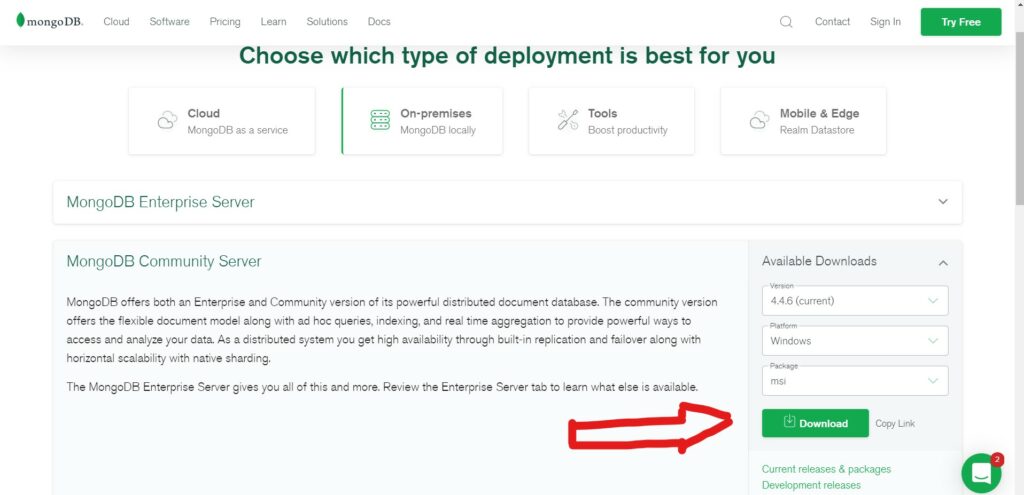
Compass is like a tool in collaboration with the community server. Compass software helps us to visualize and explore the schema to understand the type of data.
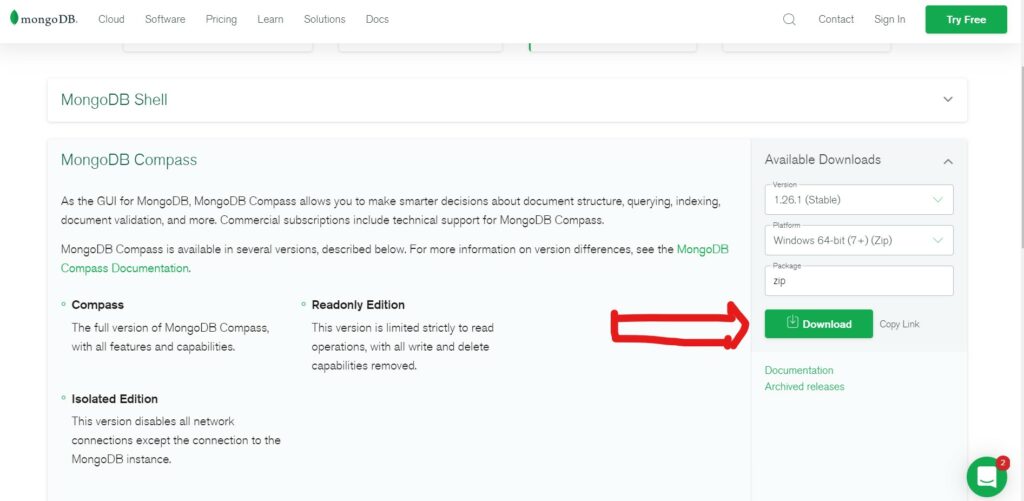
After installing the software successfully we will be able to work on it. We can use Javascript and Python languages because it makes efficient to retrieve data and also to insert like any data in the database. To check our databases in the compass software we have to connect it with localhost.
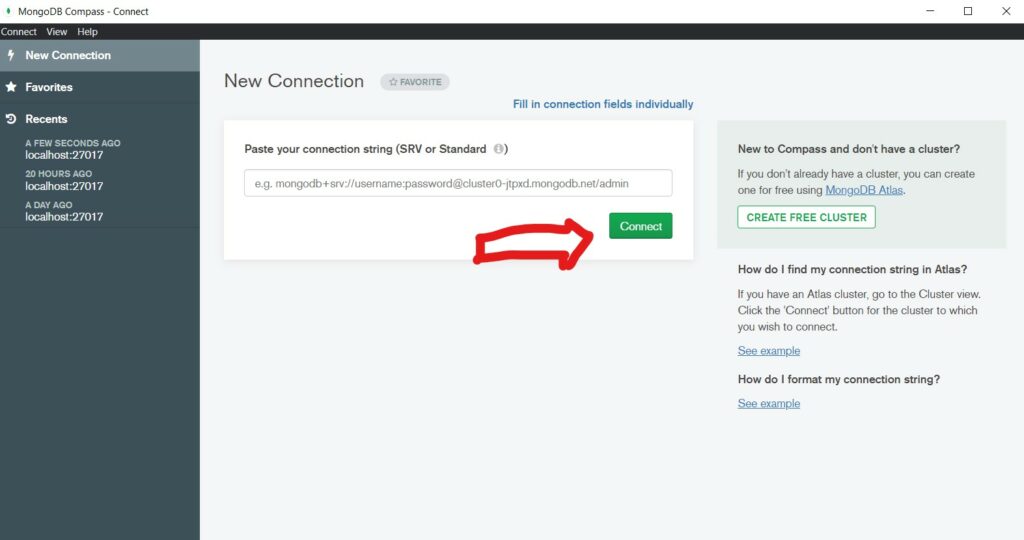
You will find your databases and the tables in the compass software at the left side of your window.
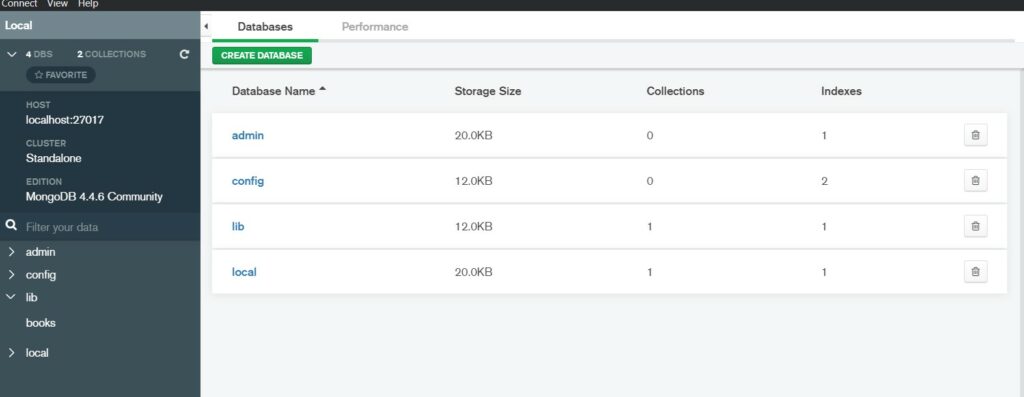
Enjoy Coding and Tech Stuffs! 😄